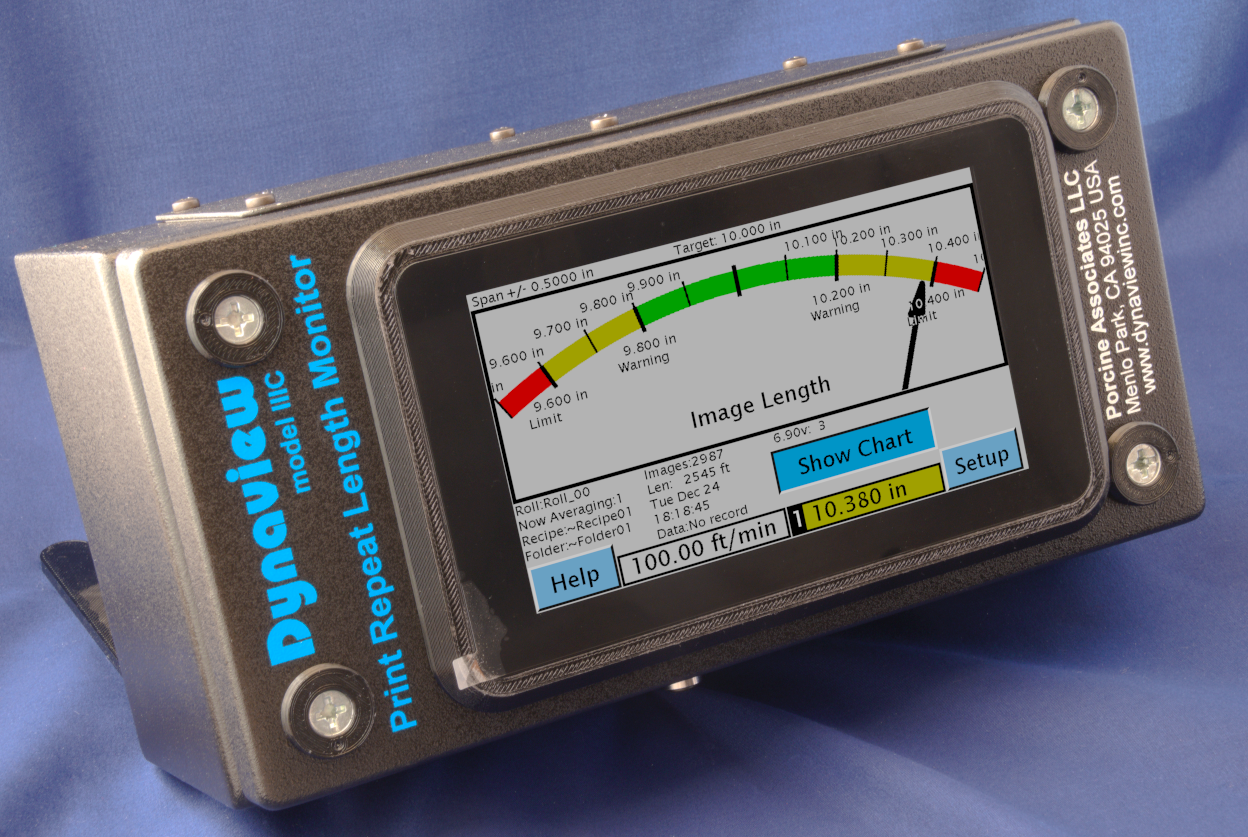With this option, a Dynaview can act as a peripheral to your factory automation system. Modbus TCP is a messaging service protocol optimized for machine-to-machine communication on the factory floor. The physical interface is a standard 10baseT or 100baseT Ethernet connection.
The Dynaview always exposes all of it’s data over the Modbus connection. This includes the current print repeat length, the web speed, any alarms, the details of the current recipe in use, and many other items. Optionally it will remote all recipe functions to the Modbus master. In this mode the Dynaview recipe storage system is disabled and all recipe management is remoted to the Modbus master.
Read all the details about the Dynaview Modbus option in the Modbus TCP Manual.
Porcine Associates has prepared a Modbus TCP client that you can use to show that the Dynaview III Modbus TCP server is running. Install the client on any Windows machine that is on the same network as the Dynaview server. Download the client installer here: Modbus Demo Client disk image (100MB). This file is an iso image that you can burn to a CD. The resulting CD contains the installer for a Windows machine XP or newer. It’s not signed, so you will have to answer YES to the pop-up where Windows asks if it’s OK to run a program from an unknown publisher.
We have also prepared a .net dll that works with Microsoft Visual Studio 2010. If you are developing with Visual Studio, this is an easy way to communicate with a Dynaview Modbus server. Here is the Modbus DLL project Distribution. It’s a zip file that contains the dll and a demonstration project with an executable. Contact the factory for details.