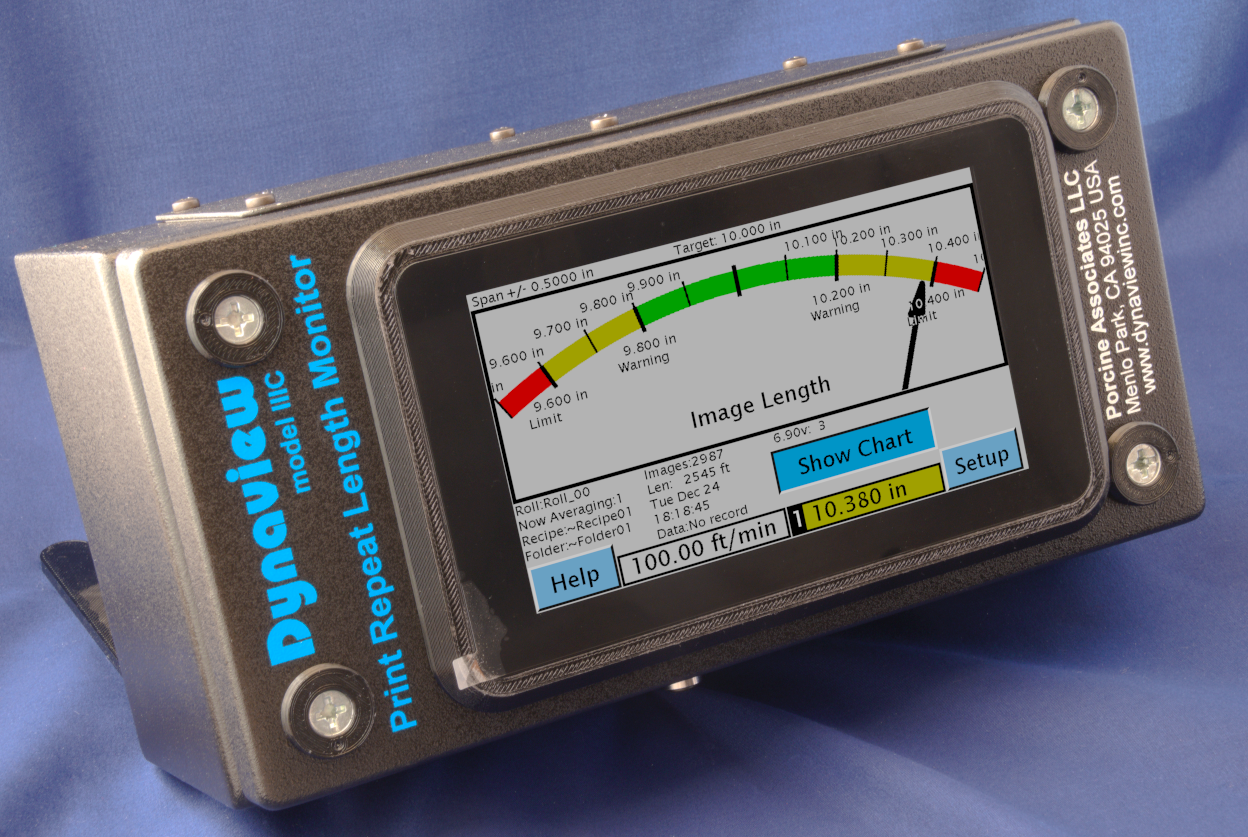A remote display is just that – it mimics the display shown on the native Dynaview. Once the remote display option is enabled on any Dynaview, any number of remotes can be attached. There are some technical barriers, but in a normal installation up to 252 remote displays can be used with no degradation of the native Dynaview. Stay tunes for wireless – it’s not ready quite yet!
The most straightforward way of getting a remote to work is to purchase a remote unit from Porcine Associates. In this case all you need is an Ethernet connection and a 110/220 outlet to power the remote.
The remote display option actually enables the native Dynaviewto broadcast its data on the net. We also make available an app so that any Unix-like platform can show this data. A Linux workstation will work fine. The Dynaview window on a Linux workstation will be at the native Dynaview resolution, i.e 480×800 pixels.
There is only one menu behind a remote display, one that allows a user to chose which native Dynaview unit to monitor. A remote shows the current and immediate past deviation from target image length along with the current recipe details. It cannot control the native Dynaview that it is monitoring.